15 Title Tag Optimization Guidelines For Usability And SEO
Title tags are one of the most important elements of on-page SEO. They are used by browser tab titles, saved bookmark descriptions, search engine result pages (SERP) and increasingly by social media sites when linking to web pages. The following guidelines will help you create optimised titles for search engines whilst providing users with concise and structured information.

Learn more about creating and adding title tags here.
Title Tag Optimization Guidelines
1. Make Sure All Pages Have Title Elements
The <title> element should only be declared once in a HTML document and should be found in the <head> section. A missing <title> element from a page will result in an invalid HTML page. You can use Google's HTML Improvements tool to identify any missing title tags on your website. An example of the <title> element:
<head> <title>Title Tag Optimization | WooRank Blog</title> </head>
2. Readability To Humans And Search Engines
Make sure that title tag content is natural and understandable by humans. The title will appear on browser tabs, saved bookmarks and search engine result pages. A title may be fully optimized for search engine results, but it will be useless if a human cannot read and understand it also.

Browser Tab Displaying Title (Left), Bookmarked Page Displaying Title (Right)
3.Order Of Keywords
Include keywords in your title as they are used by search engines to determine site ranking. When creating page titles ensure the keywords are in order of importance. Search engines assign higher importance to the first keyword than the second one in the tittle tag and so on.
4. Use Keyword Phrases
To target unique user searches, use keyword phrases instead of keywords. A specialist toy company might include the keyword phrase 'Japanese Anime Toys' instead of the generic keyword 'Toys'. Keyword phrases are great for websites covering highly competitive business areas.
5. Beware Of Keyword Stuffing
Most search engines will penalise titles with repeating keywords or phrases. Use unique keywords and avoid synonyms. When using keywords or keyword phrasing in a title, make sure that they are used naturally and in context.
6. Keep Title Length Between 50 "“ 60 Characters
Search engines limit the displayed title length in the SERP either by character count or fixed width. Google's updates in 2014 meant that the title length displayed is limited to 512 pixels. If the title text is longer, an ellipsis is displayed at the end of the truncated title. Aim for between 50 "“ 60 characters to maintain human readability.

SERP Displaying Truncated Title
7. Give Each Page A Unique Title
Using unique titles for each page will help search engines categorise your content and improve SEO. When a user is presented with multiple results for your page, they can make a quick informed decision on which link to select based on title alone.

SERP Displaying Website With Unique Page Titles
8. Title Naming Convention
The most common title naming convention is to place the keywords or keyword phrase at the front of the title (in order of importance) followed by the brand or company name:
[Keyword Phrase] | [Company]
9. Branding Your Pages
A strongly recognised brand name can be used as the first keyword on page titles. This will provide great SEO for users searching by brand. Following the brand name, titles should then include unique keywords or the keyword phrase that relate to the content:
[Brand] | [Keyword1, Keyword2]
10. Use Modifiers To Clarify Page Content
Using modifiers in the title can quickly inform a user what to expect on a web page. For example, the following web page may have the title:
Multi Coloured Carnations | [Garden Nursery Name]
Improve this further by including the modifier 'Buy' and location 'UK'
Buy Multi Coloured Carnations, UK | [Garden Nursery Name]
11. Don't Use Stop Words
Stop words are short function words that are ignored by search engines, such as 'the', 'is', 'which' and 'on'. Remember that you are limited to around 45 "“ 50 characters so make sure to use words that add value to your title and improve SEO.
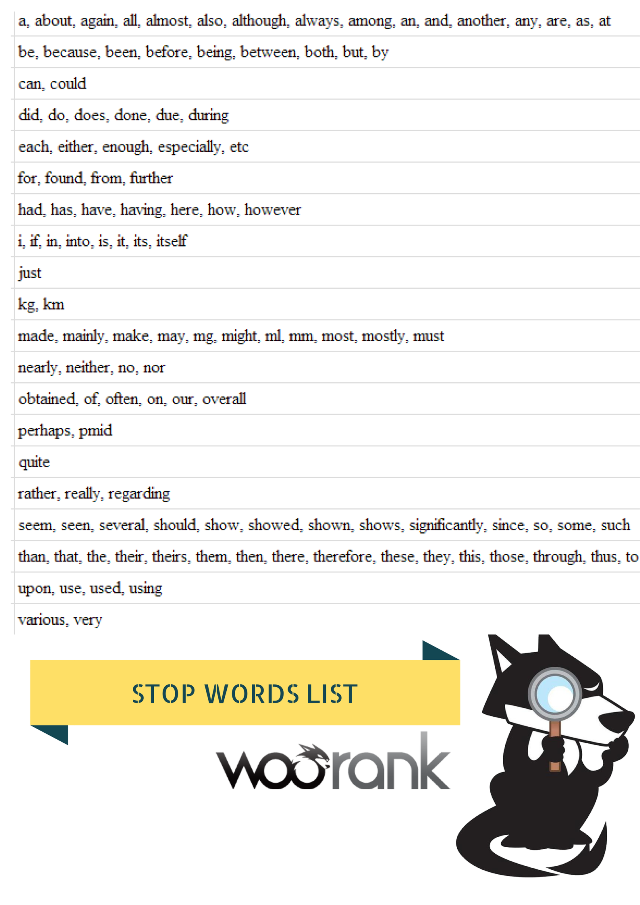
12. Use Commas Carefully
Search engines will interpret a comma in the title as a divider between keywords. Be careful how you use commas so that you don't accidentally create keywords or phrases that are not targeted to your page content.
13. Use Of Special Characters
Special characters such as exclamation mark (!), dollar ($) and pound (£) are ignored by search engines. If special characters are used to communicate information to a human user, then be mindful that their use will have no impact on SEO.
14. Don't Duplicate Title In H1 Element
Make sure that the title is not duplicated in the H1 element as this could mean losing out on unique keywords. Ideally create a page title once the page content is complete, using relevant keywords.
15. Search Engine Considerations
As of March 2014, the Google search engine can create a new title for your web page from meta tags and publically available information if it is not happy with the current title. Google's recommendations are largely covered in this article to help ensure your titles are preserved.

Yahoo Displaying Original Title (Top), Bing Created Title (Middle),
Google Created Title (Bottom)
Conclusion
Title tags are equally important for SEO and the end user. Using well-constructed and unique page titles across all web content can improve your search rankings, whilst providing context and detail to end users and encouraging click-through to your website.










